# Connect WX Network wallet in your app
To enable access to your web app via WX Network accounts, use Signer.
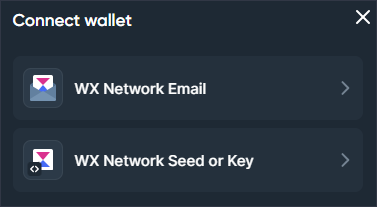
Signer is a TypeScript/JavaScript library designed to sign and submit transactions on behalf of a user in any browser. The user can review details of each transaction and then confirm or reject it.
Signer implements a unified interface for interacting with signature provider libraries. You just initialize the libraries in your app and then use Signer functions to obtain signatures for transactions or arbitrary messages.
WX Network maintains the following signature providers:
- ProviderCloud generates signatures on behalf of an Email-based WX Network account.
- ProviderWeb generates signatures on behalf of an account created or imported into the WX Network web app via a seed phrase or private key. Account keys are encrypted by the user's password and stored securely in local browser storage on the user's device.
To install ProviderCloud, use the following command:
npm i @waves.exchange/provider-cloud
To install ProviderWeb, use the following command:
npm i @waves.exchange/provider-web
Refer to the documentation (opens new window) for details on Signer installation and functions.